Description:
This guide will help you to retrieve the Lost Quick Heal Mobile software product key.
For Google Play Purchased/Free Quick Heal users
Steps to follow:
- Login to Google play store with registered email id
- Search for respective product which is installed
- Select the respective product it will show you the option ‘Install’
-
Install the App and Activate it, you will get product key in Setting > About product section.
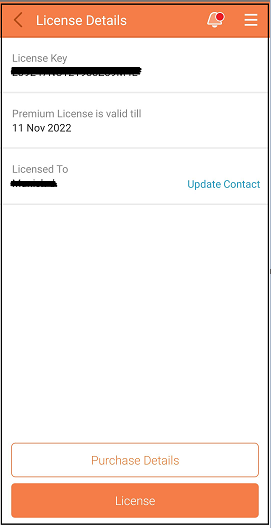
For users who Purchased Quick Heal Mobile Security from other Sources:
Steps to follow:
-
To retrieve lost Quick Heal Mobile Security Product Key, kindly mail to mobile.support@quickheal.com from your registered email id with following details:
- Registered contact number
- Registered Email id
- Registered IMEI number (IMEI number can be retrieved by dialing *#06#)
- The Concerned team will reply you back with the required product key.